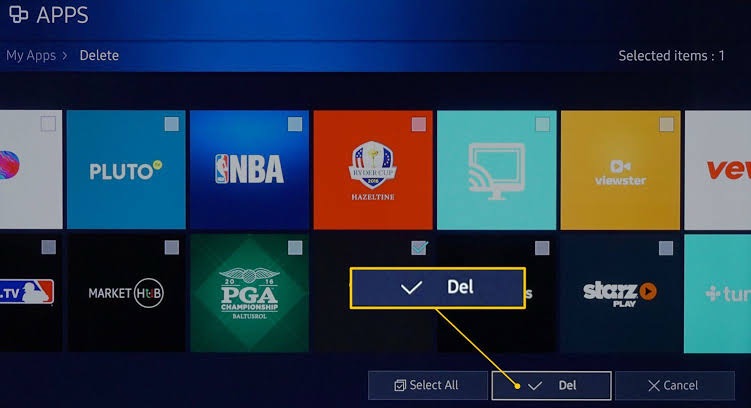
To delete an app from a smart screen, follow these general steps (the exact steps may vary depending on your device and its operating system):
Steps to Delete an App
- Access the app menu: Go to the home screen or app drawer on your smart screen.
- Find the app: Locate the app you want to delete.
- Press and hold: Press and hold the app icon until options appear.
- Select “Uninstall” or “Remove”: Choose the option to uninstall or remove the app.
- Confirm: Confirm that you want to uninstall the app.
Alternative Method
If the above steps don’t work, you can also try:
- Go to Settings: Access the device’s settings menu.
- Find the app manager: Look for the app manager or application settings.
- Select the app: Choose the app you want to delete.
- Uninstall: Select the option to uninstall the app.
Note
Some apps may not be removable, especially if they’re built-in or system apps.
