Tech News
US: Trump Warns Microsoft, Google, Other Tech Giants to “Stop Hiring In India”

In a bold new statement that’s making global headlines, former U.S. President Donald Trump has issued a warning to top tech companies including Microsoft, Google, and Meta urging them to “stop hiring in India” and prioritize American workers. The remarks come as part of his renewed push for economic nationalism in his 2024 campaign trail, aiming to win back support from tech workers and the domestic job market.
What Did Trump Say?
During a recent campaign rally, Trump criticized big tech firms for “offshoring high-paying tech jobs to India” while laying off thousands in the U.S. He directly called out:
- Microsoft for expanding cloud and AI centers in Hyderabad
- Google for its growing engineering hubs in Bangalore and Pune
- Meta and Amazon for continued outsourcing of software development and customer service roles
Trump warned that if re-elected, he would introduce penalties and incentives to discourage overseas hiring and reward U.S.-based recruitment.
“These companies are getting rich while abandoning the American worker. It has to stop.” Donald J. Trump
Why This Matters
Tech giants have long relied on India’s vast talent pool and cost-effective workforce. However, Trump’s comments may signal a policy shift that could impact:
- H-1B visa regulations
- Global IT outsourcing trends
- India–US tech relations
- Domestic hiring incentives
Apple’s eligibility list
AppleCare+ and AppleCare One – Eligible Devices (2025)
According to Apple, both AppleCare+ (for single-device coverage) and AppleCare One (multi-device subscription) support the following product lines:
- iPhone
- iPad
- Mac (MacBook, iMac, Mac mini, Mac Studio, Mac Pro)
- Apple Watch
- Apple Vision Pro headset
- Apple Display
- Apple TV
- HomePod
- Headphones (AirPods, Beats)
AppleCare One Updated Eligibility Rules
AppleCare One introduces two major changes for eligibility:
- Devices up to 4 years old (in good working condition and passing diagnostic tests) are now eligible
- Headphones must be within 1 year old for eligibility
- All devices must be associated with the same Apple ID (no family-sharing support currently)
Note: Traditional AppleCare+ must be purchased within 60 days of device purchase (30 days in some regions like Japan) Apple Support Community+1Lifewire+1
AppleCare One Eligibility Table
| Category | AppleCare One Eligibility |
|---|---|
| iPhone, iPad, Mac, Watch | Devices ≤ 4 years old, associated with same Apple ID, pass diagnostics |
| Apple Vision Pro, Apple TV, HomePod, Display | New or recently purchased devices (within standard window) |
| Headphones (AirPods, Beats) | Under 1 year old, and associated with your Apple ID |
How to Add or Remove a Device from AppleCare+ with Apple One (2025 Guide)

AppleCare+ offers premium support and protection for Apple devices, and now with Apple One Premier, you can manage multiple devices under one plan. Whether you want to add a new iPhone or remove an old MacBook, this guide will walk you through the steps.
What Is AppleCare+ with Apple One?
AppleCare+ with Apple One is a premium subscription that bundles AppleCare+ coverage for eligible devices under your Apple One Premier plan. You get device protection, extended warranty, and 24/7 tech support all in one subscription.
SEO Keywords:
- AppleCare+ device management
- Add device to AppleCare One
- Remove Apple device from AppleCare plan
- Apple One Premier device coverage
How to Add a Device to AppleCare+ with Apple One
To add a new iPhone, iPad, Mac, or other eligible device:
Step-by-Step Instructions:
- Sign In to Your Apple ID
Go to appleid.apple.com and log in using the Apple ID linked to your Apple One Premier subscription. - Go to AppleCare+ Settings
Open the Settings app on your Apple device > Tap [Your Name] > Subscriptions > Select Apple One Premier. - Select “Manage Devices”
Under your AppleCare+ section, tap Manage Devices. - Add New Device
Tap Add Device, then follow the prompts to register the new device. It must:- Be signed into your Apple ID
- Be eligible for AppleCare+ (check Apple’s eligibility list)
- Confirm Coverage
After adding, your device will appear under your AppleCare+ list. Coverage activates immediately or upon confirmation.
How to Remove a Device from AppleCare+ with Apple One
If you’ve sold a device or replaced it, follow these steps to remove it:
🔹 Step-by-Step Instructions:
- Open Settings or Visit iCloud.com
On your iPhone or iPad, go to Settings > [Your Name] > Subscriptions > Apple One Premier. - Tap “Manage Devices”
This displays all devices currently covered under your AppleCare+ plan. - Select the Device to Remove
Tap on the device you want to remove and choose “Remove from Plan” or “Stop Coverage”. - Confirm Removal
You may need to confirm removal with your Apple ID password or Face ID.
📝 Note: Removing a device ends AppleCare+ protection for that device. You cannot re-add it once removed unless within 60 days of original purchase.
Things to Keep in Mind
- Device Limits: Apple One Premier allows up to 10 devices to be covered.
- Apple ID Must Match: Devices must be linked to the same Apple ID used for the Apple One subscription.
- New Device? Make sure it’s eligible and still within the AppleCare+ enrollment window (usually 60 days after purchase).
Why It Matters
By managing devices properly under your AppleCare+ with Apple One plan, you:
- Save on separate insurance plans
- Keep all devices protected under one bill
- Easily track and manage your tech assets
SEO Best Practices Applied
- Target Keywords: “Add device to AppleCare+”, “Remove Apple device from plan”, “Apple One Premier device coverage”
- Meta Description Suggestion:
Learn how to add or remove devices from AppleCare+ with Apple One Premier. Step-by-step guide for managing AppleCare coverage in 2025. - Internal Links Suggestion:
- Link to a guide on [How to Check AppleCare Coverage]
- Link to [How to Cancel Apple One Subscription]
AI-Powered Smart Glasses

Ray‑Ban Meta Smart Glasses (Gen 2)
- Processor: Qualcomm Snapdragon AR1 Gen1
- Cameras: Dual 5 MP → Photos up to 2592×1944, 1080p video @30 fps.
- Audio/Mic: Open‑ear speakers, 5‑mic array with noise suppression.
- AI Assistant: Voice‑activated Meta AI (“Hey Meta”), real‑time translation & object recognition.
- Battery Life: ~4 hrs active use; charging case extends to ~36 hrs.
- Weight & Style: Lightweight (~< 50 g), numerous frame options; price ~US$299.
Oakley Meta HSTN
- Camera: 3K resolution (~3024×4032), improved over Ray‑Ban Gen 2.
- Battery Life: Up to ~8 hrs; livestreaming up to 48 mins, audio up to ~4 hrs.
- Connectivity: Bluetooth 5.3, same Meta AI features and live streaming support.
- Form Factor: Sporty Oakley design with prizm polarized lens; premium price ~$499.
Xiaomi AI Glasses (2025)
- Processor: Qualcomm Snapdragon AR1 Gen1
- Weight: ~40 g (excluding lenses), with IP54 splash/dust resistance.
- Camera: 12 MP Sony IMX681; supports 2K video @ 30 fps with EIS.
- Memory: 4 GB RAM, 32 GB onboard storage
- Battery Life: ~8.6 hrs typical use; ~7 hrs music playback; ~45 mins video recording.
- Audio/Input: Dual open‑ear stereo speakers; five‑mic array including bone‑conduction mic; tap/swipe and voice controls via XiaoAI assistant.
Brilliant Labs Frame AI Glasses
- Weight: ~39–40 g among the lightest on market
- Display: 640×400 micro‑OLED via prism offers ~20° FOV.
- Camera & Sensors: 1280×720 camera, mic, accelerometer, compass; Bluetooth 5.3.
- Battery: 222 mAh internal + “Mister Power” dock (~149 mAh), supporting ~6 hrs continuous or up to ~18 hrs normal use.
- AI Assistant: Noa multimodal AI front‑end integrating GPT‑4, Whisper, Perplexity, Stable Diffusion; open‑source design.
- Price: ~$349 (pre‑order price); ~$448 with prescription lenses.
Summary Table
| Model | Weight | Processor | Camera & Video | Battery Life | AI Features | Special |
|---|---|---|---|---|---|---|
| Ray‑Ban Meta (Gen 2) | < 50 g | Snapdragon AR1 Gen1 | Dual 5 MP (1080p video) | ~4 hrs + case | Meta AI, translation, object ID | Affordable, stylish |
| Oakley Meta HSTN | ~>50 g | Snapdragon AR1 Gen1 | 3K camera, higher res capture | ~8 hrs | Same as Ray‑Ban + livestream | Enhanced battery & camera |
| Xiaomi AI Glasses 2025 | ~40 g | Snapdragon AR1 Gen1 | 12 MP (2K video) | ~8.6 hrs typical | XiaoAI, translation, payments, object & food recognition | Electrochromic lenses |
| Brilliant Labs Frame | ~39 g | nRF52840 MCU + Noa AI | 720p camera, sensor-rich | ~6–18 hrs (w/ dock) | GPT-4, Whisper, Perplexity, open‑source |
Foldable laptop 2025, Samsung FlexNote
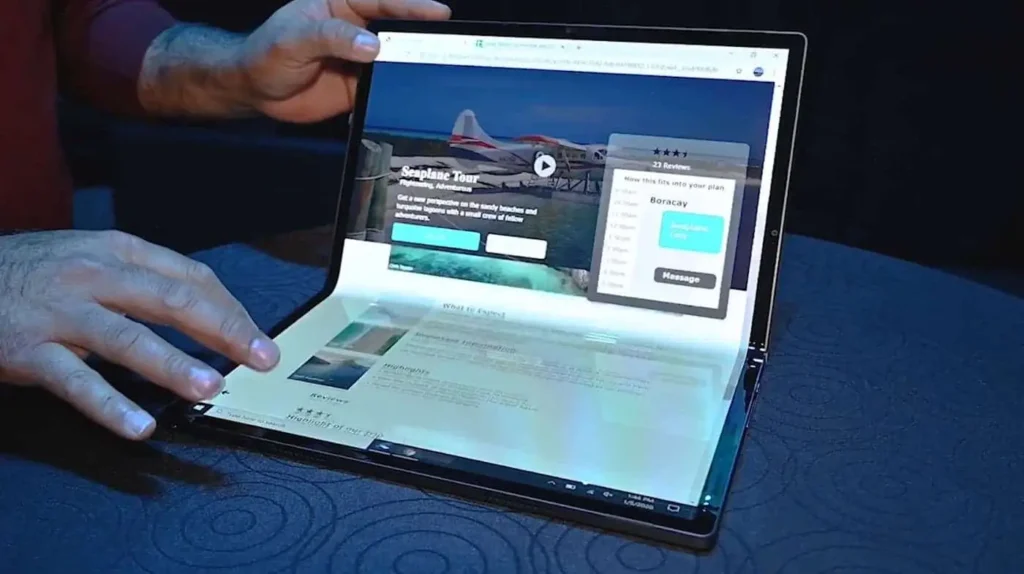
The Samsung FlexNote 2025 represents the next evolution in portable computing combining the power of a full laptop with the flexibility of a foldable display. Featuring a large 17.3-inch foldable OLED screen, this device can transform from a tablet into a traditional clamshell laptop or even a dual-screen setup.
Samsung has refined the FlexNote with improved hinge durability, a lighter magnesium frame, and optimized multitasking powered by the latest Intel Core Ultra or Qualcomm Snapdragon X Elite processors. It supports a magnetic keyboard, stylus input, and multi-window productivity making it ideal for hybrid workers and digital creators.
Whether you’re working, sketching, or streaming, the Samsung FlexNote adapts to your lifestyle with elegance and innovation.
Foldable Laptop Concept (2025) – Key Specs & Features
Although Samsung has not yet released a production version, their FlexNote concept, showcased at CES, offers a glimpse of what’s possible in foldable laptop technology.
- Display: 17-inch foldable Dynamic AMOLED 2X display when fully open, retracting into a 13-inch compact form factor. Dual-use: full screen or folded into virtual keyboard/workstation orientation.
- Protection by Design: When folded, the screen is tucked inward safeguarded from bumps and scratches.
- Form Factor: Transitions between tablet, laptop, and dual-screen setup ideal for portability and productivity
Expected Hardware (Based on Samsung’s Galaxy Book AI PCs)
While official hardware details await announcement, the FlexNote is expected to launch with specs aligning roughly with Samsung’s 2024–25 AI-powered Galaxy Book lineup.
- Processor (speculative): Latest Intel Core Ultra 7 / Ultra 5 (EVO class) or Snapdragon X Elite (Qualcomm).
- Display Resolution: High-resolution AMOLED panels with 500 nits brightness, 120 Hz+ refresh.
- Memory / Storage: Likely 16 GB to 32 GB RAM, 512 GB up to 1 TB NVMe SSD.
- Connectivity: Wi-Fi 6 / 6E, Bluetooth 5.x, Thunderbolt 4 / USB‑C PD, microSD expansion.
- Input & Extras: Support for stylus input (S Pen), multi-window mode, and Pro keyboard/dock accessories.
- Battery: Around 60–70 Wh cells with USB-C fast charging support (65 W+).
- Weight / Dimensions: Similar Galaxy Book weight range (~1.15–1.7 kg depending on size)
Apple Vision Pro 2, AR headset 2025

The Apple Vision Pro 2 is Apple’s latest advancement in augmented reality (AR) and spatial computing, expected to launch in late 2025. Building on the foundation of the original Vision Pro, this headset brings a powerful new Apple M4 chip, deeper Apple Intelligence (AI) integration, and a redesigned ergonomic fit for longer, more comfortable use.
Designed to blur the line between the digital and physical world, the Vision Pro 2 features dual micro‑OLED displays with ultra-high resolution, intuitive eye-tracking, and gesture control, allowing users to navigate apps, workspaces, and immersive experiences using just their hands and eyes—no physical controller needed.
Powered by visionOS 2 (upgradable to visionOS 26), it introduces eye-scrolling, real-time AI assistance, and advanced spatial interactions for developers, creatives, and enterprise users. It’s the perfect blend of performance, comfort, and futuristic AR technology in one sleek headset.
Apple Vision Pro 2 – AR Headset 2025 Key Specifications
| Category | Specification |
|---|---|
| Model | Apple Vision Pro 2 (2025) |
| Processor | Apple M4 chip (rumored) with upgraded Neural Engine |
| Display | Dual Micro‑OLED panels, ~23 million pixels combined, ~100Hz refresh rate |
| Operating System | visionOS 2 (upgradable to visionOS 26 with eye-scrolling support) |
| AI Features | Apple Intelligence integration, real-time gesture & eye tracking |
| Input Controls | Eye tracking, hand gestures, voice commands, and optional keyboard/trackpad |
| Sensors | LiDAR, ambient light sensor, 6 external cameras, TrueDepth, motion tracking |
| Audio System | Personalized Spatial Audio, beamforming mic array |
| Battery Life | ~3 hours typical use (improved from 2.5h) |
| Comfort | Redesigned strap for better weight distribution and prolonged wear |
| Biometrics | Optic ID (iris recognition for secure login) |
| Storage Options | Likely 256GB / 512GB / 1TB (based on Vision Pro 1) |
| Connectivity | Wi‑Fi 6, Bluetooth 5.3, USB-C battery connector |
| Weight | ~600–650 g (headset); battery ~353 g |
Apple Strengthens Rare Earth Strategy with $500M Stake in MP Materials

In a bold move to secure the future of its supply chain and reduce reliance on overseas rare earth sources, Apple has announced a $500 million investment in MP Materials — a leading U.S.-based rare earth producer. This strategic partnership signals Apple’s continued commitment to sourcing critical materials domestically as the demand for advanced electronics and electric components accelerates.
Rare earth elements are essential to the production of many of Apple’s core technologies, including iPhones, iPads, MacBooks, and the Taptic Engine found in Apple Watches. These minerals are also vital for components used in electric vehicles, wind turbines, and defense systems, making them crucial not only to consumer technology but also to national economic security.
MP Materials operates the Mountain Pass mine in California, the only integrated rare earth mining and processing site in North America. Apple’s $500 million stake is expected to help MP scale up processing capacity, enhance environmental sustainability, and support the development of advanced manufacturing capabilities within the United States.
This investment aligns with Apple’s broader environmental and geopolitical goals, including reducing the carbon footprint of its supply chain and minimizing exposure to geopolitical risks tied to foreign rare earth markets — especially those dominated by China.
Why It Matters
- Strategic Autonomy: Apple moves to secure its own rare earth supply for long-term production stability.
- Sustainability Focus: MP Materials aims to improve environmentally responsible mining and processing.
- Tech Ecosystem Impact: The deal may catalyze more U.S. investment in domestic rare earth infrastructure.
As the global tech race intensifies, Apple’s forward-looking investment in MP Materials may provide a competitive edge, ensuring continued innovation without material shortages.
Apple invests $500 million in MP Materials to secure a stable, domestic rare earth supply chain, supporting future iPhone and Mac production while reducing reliance on foreign sources.
Apple’s Liquid Glass Technology: What to Expect by 2030
Step into the future with our immersive 3D animation that imagines Apple’s revolutionary Liquid Glass interface as it might appear in 2030. Inspired by real-world innovations from iOS 26, macOS Tahoe, and other future-facing Apple platforms, this visionary concept redefines what digital interaction could look like in the next decade.
Crafted with cutting-edge 3D animation, motion graphics, iconography, typography, and immersive sound design, the experience was brought to life by the creative minds at Scene a hybrid studio known for merging film production, VFX, branding, and story-driven design into one seamless visual journey.
What is Liquid Glass?
A futuristic interface concept, Liquid Glass envisions adaptive, fluid UI layers that respond to touch, light, and user behavior blurring the lines between hardware and digital experience.
Scene’s work is rooted in adaptability, innovation, and creative evolution. Through dynamic branding and behind-the-scenes storytelling, we explore how visual language can adapt across past, present, and future platforms.
Watch More & Stay Updated:
👉 Explore our Liquid Glass concept and future design experiments at: https://skyblue-oryx-747718.hostingersite.com/liquid-glass-redefined-whats-new-in-ios-26-beta-2/
👉 Visit our brand site: https://skyblue-oryx-747718.hostingersite.com/category/tech-innovations/
The 7 Best AI Productivity Tools to Watch in 2025
Feeling overwhelmed by endless tasks and scattered tools? What if just seven powerful AI platforms could cut your workload in half and completely reshape how you work in 2025?
Welcome to the future of productivity where artificial intelligence doesn’t just assist, it orchestrates your workflow, automates your most complex tasks, and replaces dozens of traditional apps. These next-gen AI tools are designed to supercharge efficiency, reduce costs, and give you back valuable time.
The Rise of AI “Command Centers”
At the heart of this revolution are AI-powered “command centers” all-in-one platforms that combine writing, scheduling, data analysis, design, and coding into a single, seamless interface. Think of them as operating system-level assistants capable of:
- Managing your calendar and emails
- Designing presentations and visuals
- Writing code and content
- Even negotiating on your behalf while adapting to your style in real-time
These aren’t small upgrades they’re quantum leaps in workflow automation.
Predictive Automation That Works Ahead of You
These AI tools don’t just respond they anticipate. Imagine turning voice notes into polished reports, converting raw data into strategic insights, auto-editing videos, or resolving team bottlenecks before they happen.
Benefits include:
- Up to 90% fewer software tools needed
- Significantly lower subscription and tech stack costs
- AI that completes your work while you focus on high-impact tasks
Real-Time Personalization and Learning
What truly sets these tools apart is their ability to learn your behavior and improve over time. By analyzing your patterns, preferences, and goals, they adjust to how you work—speeding up routine processes and even offering smarter alternatives along the way.
Who Will Benefit First?
Early adopters across industries—tech, marketing, healthcare, finance, and education—are already gaining a competitive edge. Those who integrate these tools now will lead the way in productivity, innovation, and performance.
If you want to remain relevant in a fast-evolving workspace, embracing this shift is not optional—it’s critical.
What This Post Covers:
- Will AI replace traditional productivity apps?
- Which AI tools are launching in 2025?
- How to automate complex creative tasks
- What industries AI will disrupt first
- How to future-proof your workflow
